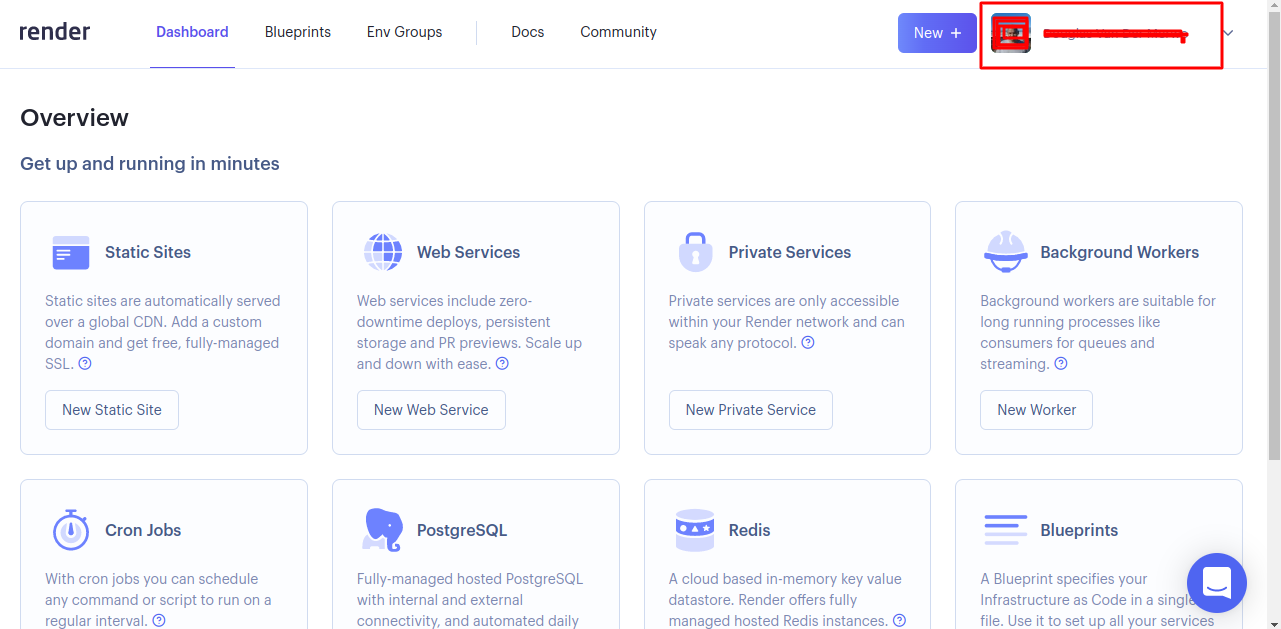🔌 GitHub > Render
How to connect your GitHub to Render
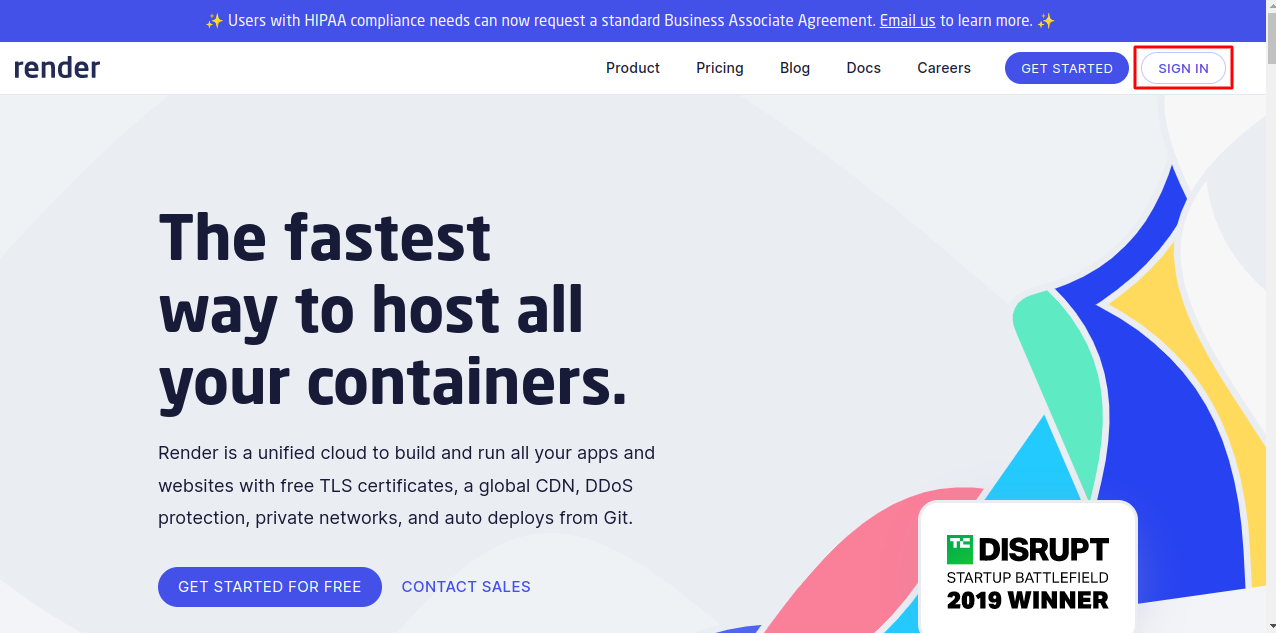
Click SIGN IN button 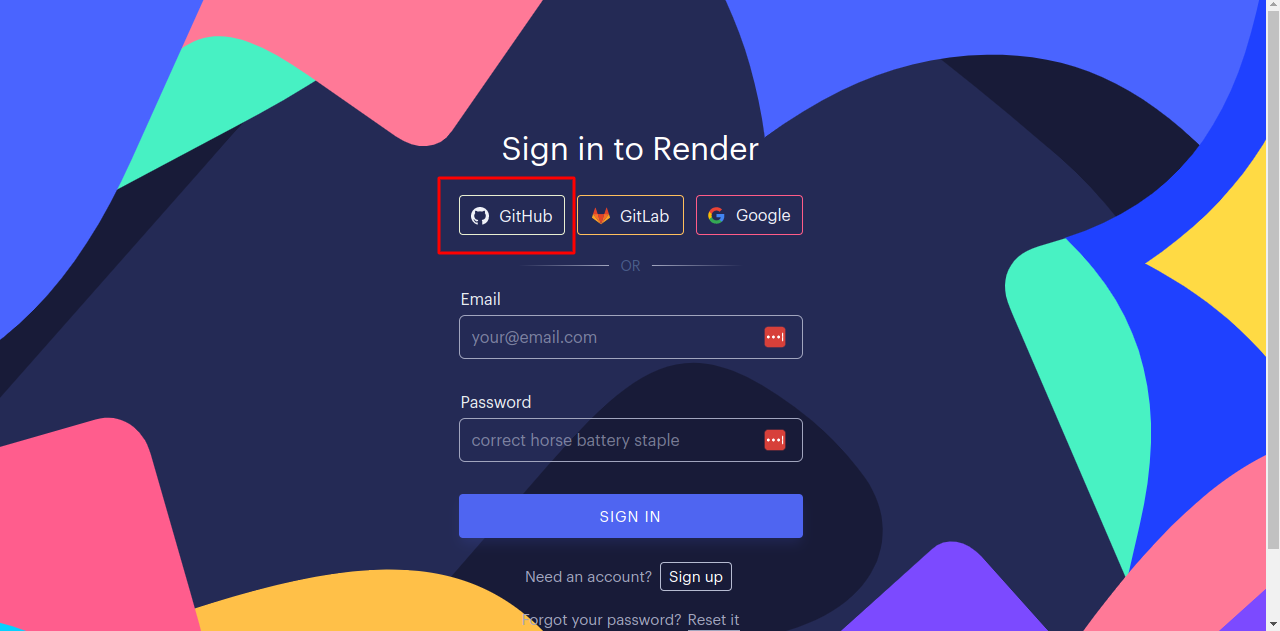
Choose GitHub as your sign in method 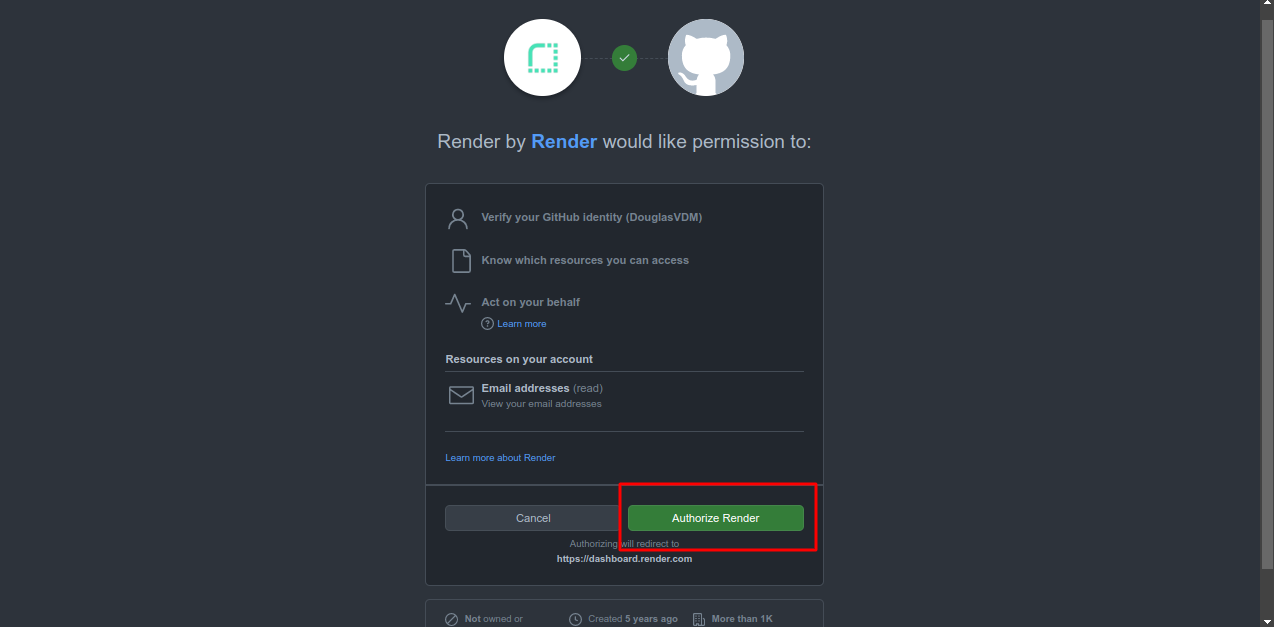
Click Authorise Render button 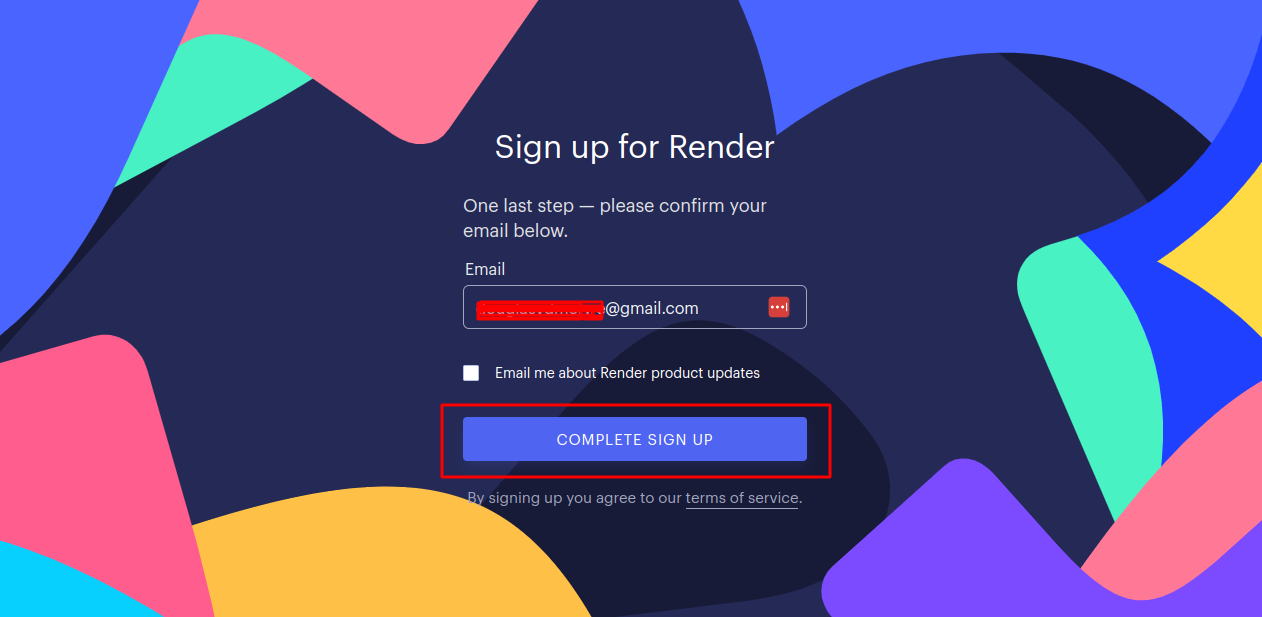
Click COMPLETE SIGN UP button 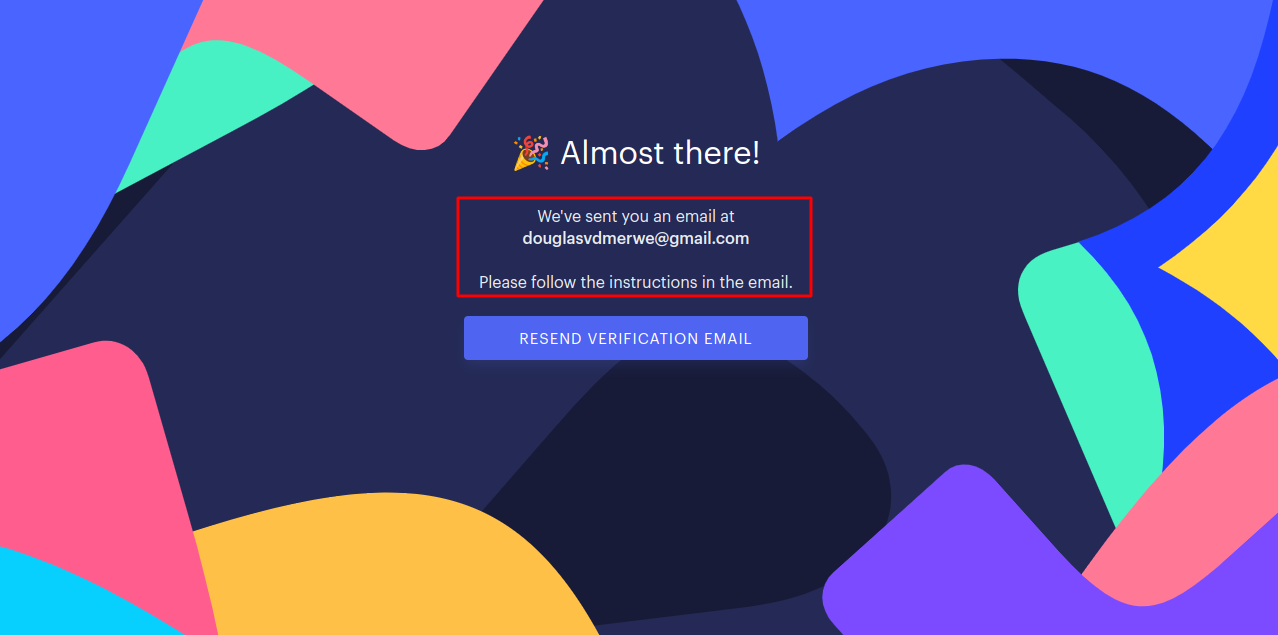
Head on over to your mailbox 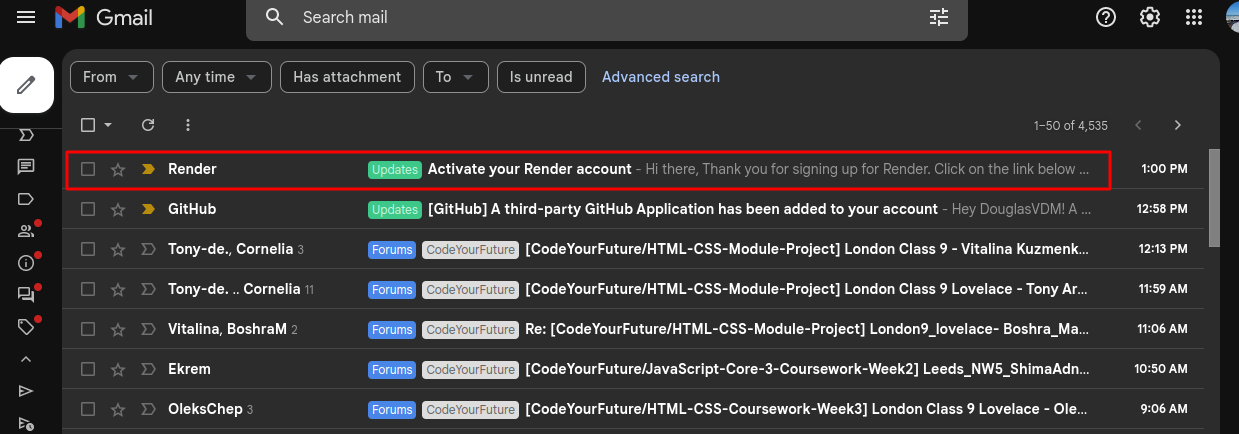
Check your inbox for Activation request 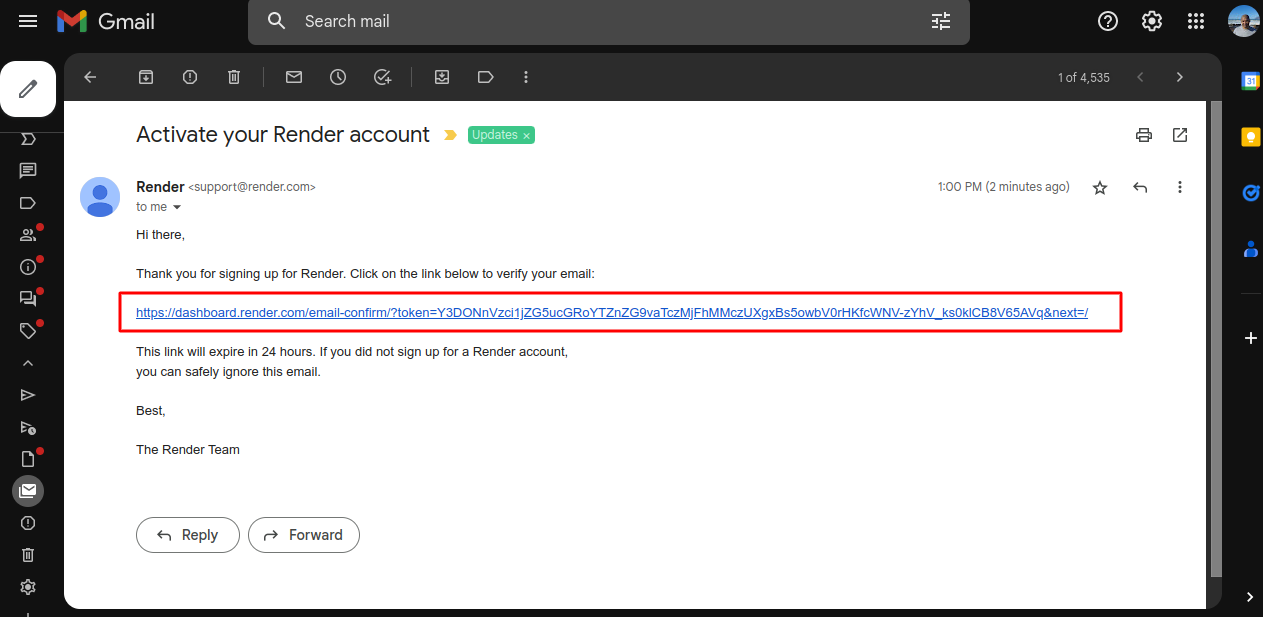
Click the link to verify your email address Taadaaaa! 🎉 You’re in!