👩💻 How to Do a Good Pull Request (PR)
At MigraCode, learning to use Pull Requests (PRs) is part of becoming a real-world web developer.
PRs are not just about turning in work — they’re about collaboration, feedback, and improvement, exactly as in professional teams.
📌 Quick Links
🧭 What Is a Pull Request?
A Pull Request (PR) is how you share your code before merging it into your main project branch.
In professional teams, PRs are used to:
- ✅ Share code changes
- 💬 Ask for feedback
- 🔄 Improve your work based on suggestions
- 🚀 Merge confidently when everything is ready
At MigraCode, you’ll use PRs within your own project repository (personal or group), not in shared repos.
This simulates a full, realistic development workflow:
- Create a feature branch
- Write and commit your code
- Open a PR against your own main branch
- Receive feedback from volunteers or instructors
- Make improvements
- ✅ Merge your branch
🌿 Preparing a Branch for a PR
1️⃣ Keep Your Branch Focused
A clean branch helps reviewers understand your work easily.
- Always create a new branch from
mainbefore coding - Don’t code directly on
main - Focus on one assignment or feature per branch
2️⃣ Write Clean, Understandable Code
Your reviewers should be able to follow your logic without guessing.
- Follow the MigraCode Code Style Guide
- Use clear, descriptive names for variables and functions
- Add comments only when needed for complex parts
- Remove console logs, unused imports, and dead code
🚀 Opening a Pull Request
When your branch is ready:
- Push your branch to GitHub
- Open a Pull Request against your own
mainbranch⚠️ Do not open PRs to upstream repos like MigraCode Barcelona or CodeYourFuture
- Set:
- Target branch:
main - Source branch: your feature branch
- Target branch:
Example (correct setup):
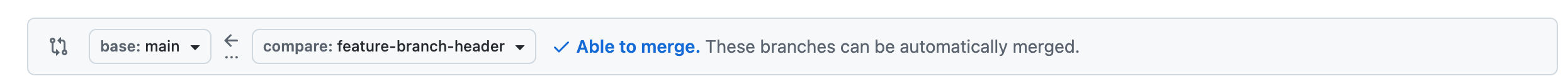
🧩 PR Title and Description
🏷️ Title Format
Use the following structure for your PR title: Use the following structure for your PR title:
Name | Class | Module | Sprint | Assignment
Example: Alice Doe | Oct2025-1 | OnBoarding | Sprint 2 | Weather App
📝 PR Description Template
A clear description helps reviewers give you meaningful feedback.
Use this simple structure:
✅ Self-Checklist
- I created this branch from
main - I tested my code locally
- I followed the code style guide
🔄 Changelist
Summarize what you did:
- Added weather API integration
- Styled forecast component
- Fixed city input bug
❓ Questions (Optional)
Ask for feedback or clarification if needed:
- Is my error handling clear enough?
- Should I split this component further?
💬 After Opening a PR
1️⃣ Request Review
Once your PR is open, submit it for review using this form:
🧾 MigraCode PR Submission Form
The form will automatically share your PR with your CodeBuddy or another volunteer for feedback.
👉 Note: Not all PRs are mandatory for volunteer review, but submitting your PR is a great way to practice professional workflows.
2️⃣ Incorporate Feedback
When you receive a review, use it as a learning opportunity.
Be open to constructive feedback — that’s how professionals grow.
If something is unclear, reach out to your reviewer on Slack.
Volunteers are here to help you learn 💪
3️⃣ Merge Your PR
✅ When your work is approved or ready, merge into main.
Merging is important because it:
- Shows you take ownership of your work
- Keeps your main branch up to date
- Completes the development cycle used in real teams
- Ensures your changes are incorporated before you start making more edits
🌱 Final Notes
Pull Requests are not only for submitting assignments — they’re a tool for collaboration, feedback, and growth.
Each PR helps you:
- Practice professional workflows
- Get constructive feedback
- Build confidence as a developer
- Learn to work like real software teams
Use PRs consistently — it’s one of the best ways to level up your skills. 💪
📝✍️ Writing Well on GitHub
GitHub supports Markdown formatting in PRs, comments, and READMEs.
You can:
- Create checklists with
[x] - Use bold and italics
- Add code with triple backticks ```
- Mention users with
@username
Learn more here:
👉 GitHub Writing Guide